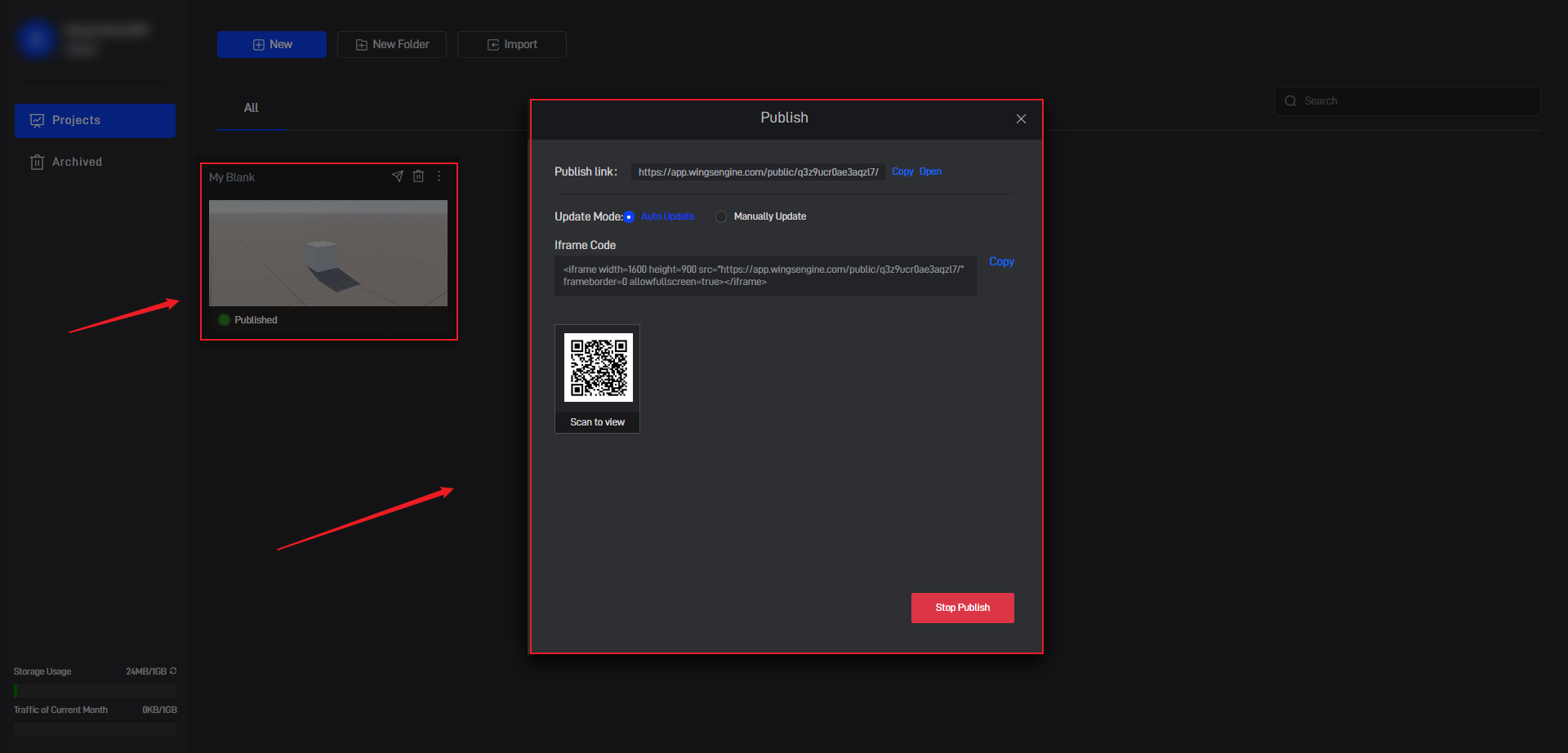Basic Operations of The Project
In the “Projects” interface, we can see all projects.Besides clicking to open a project for editing,we can also perform some operations in this interface,as detailed below:
(1)Publish
Clicking the Publish button will bring up a “Publish” window,in this window,you can choose to update the ilnked content in real time or manually after editing.
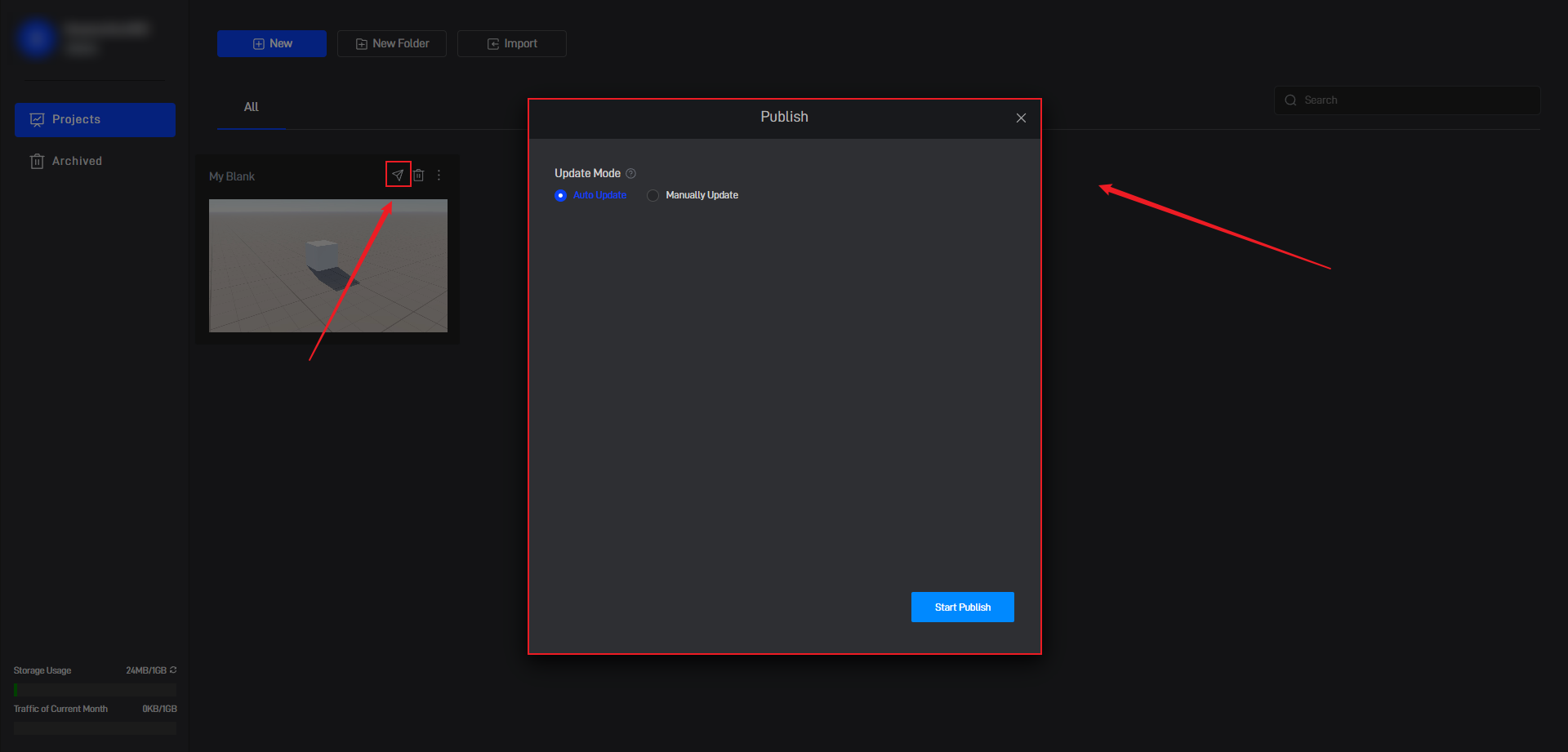
(2)Delete
After a project is deleted, it is moved to the “Archived” by default.If the project is deleted from the “Archived”,it will be permanently removed.
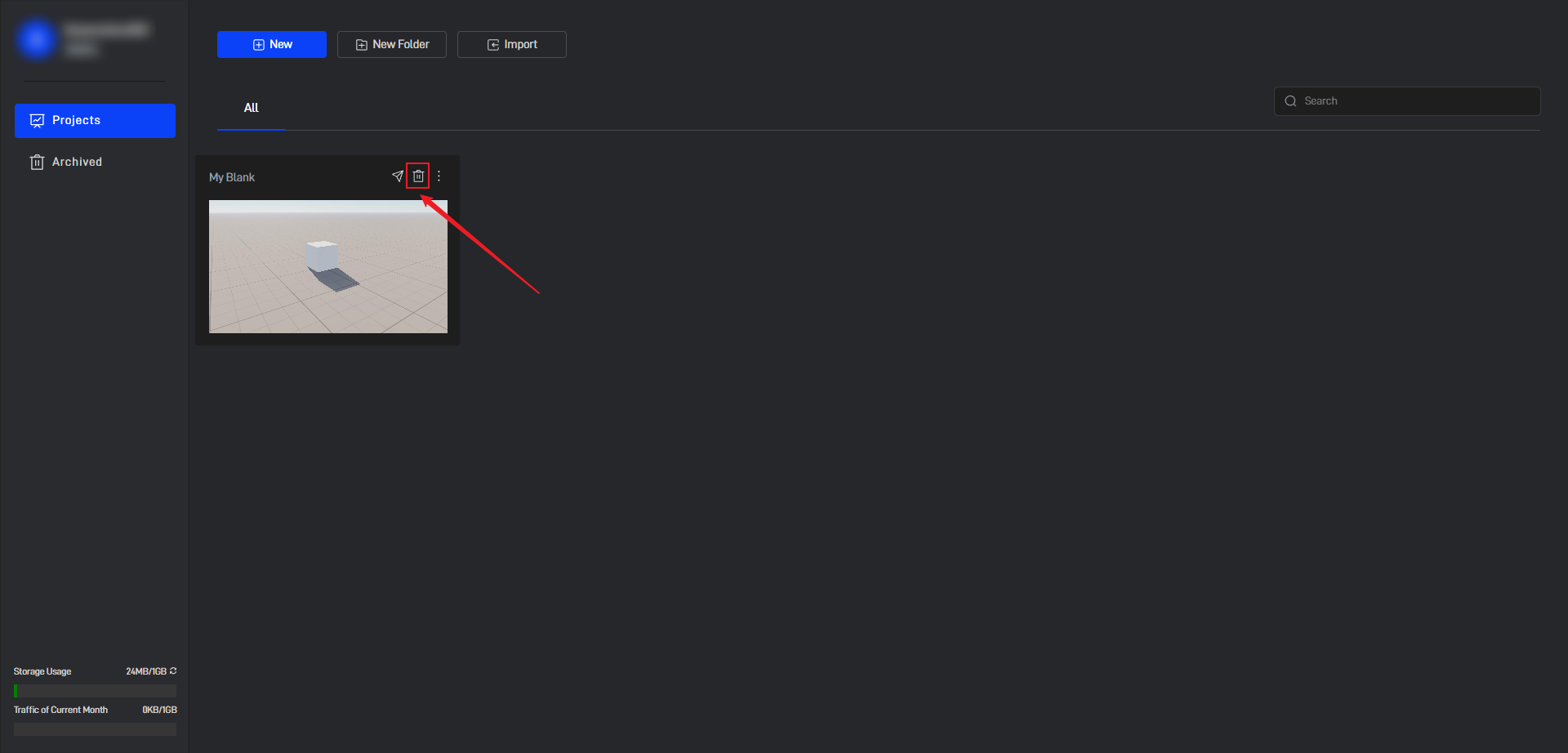
(3)Rename
Click here to rename the project.
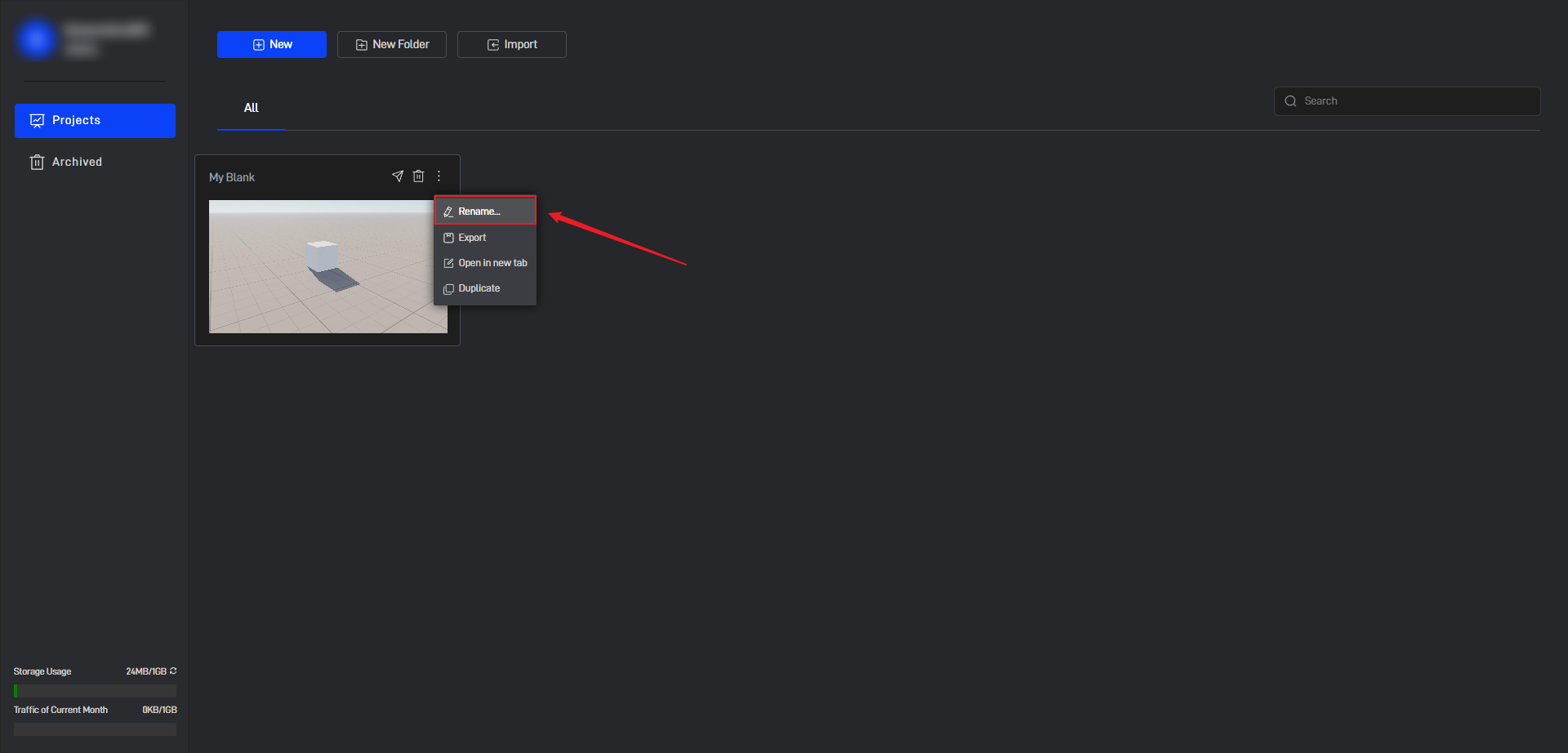
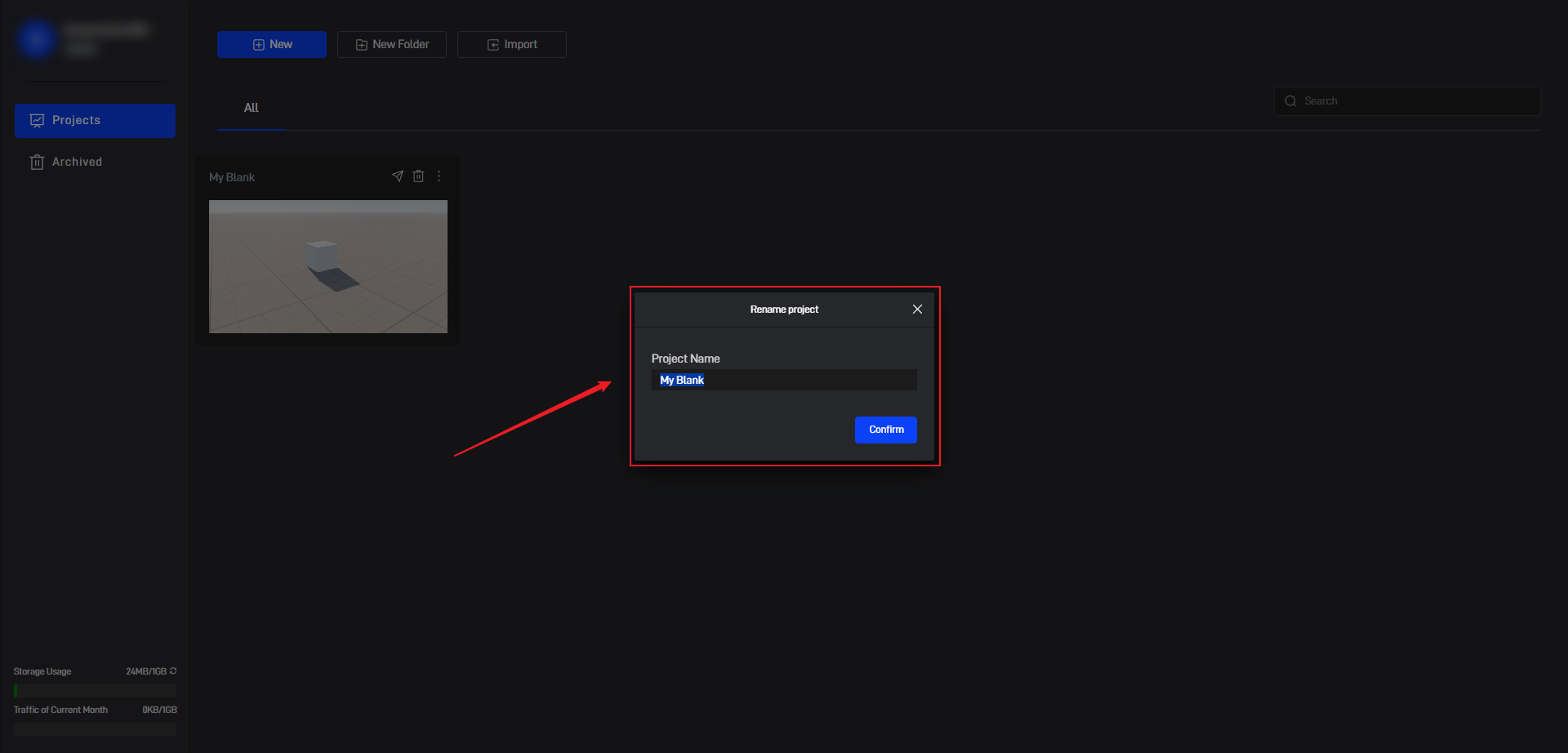
(4)Export
Click here to export and save the original project file.
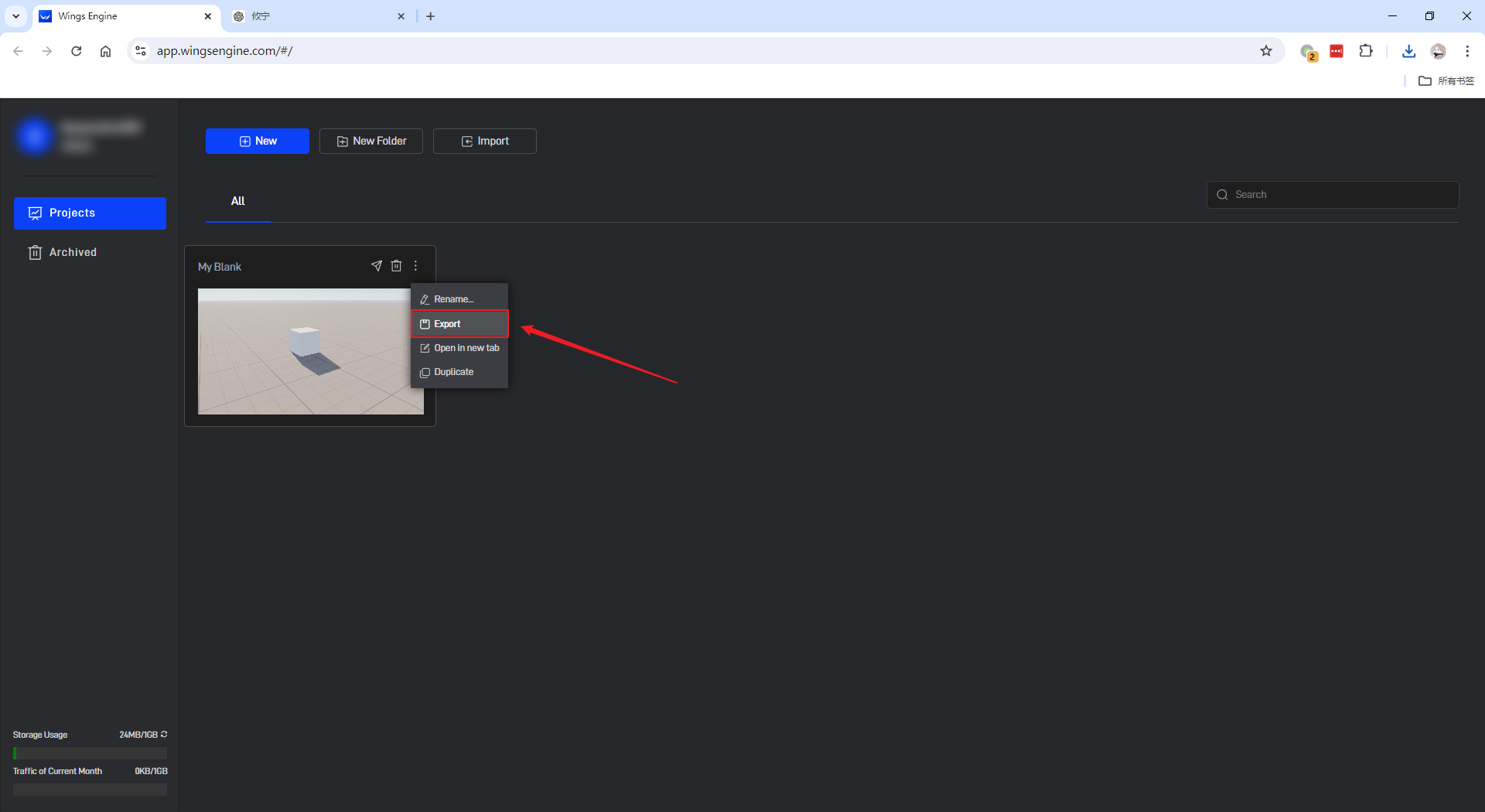
(5)Open in new tab
Click here to open the project and enter the editing interface.
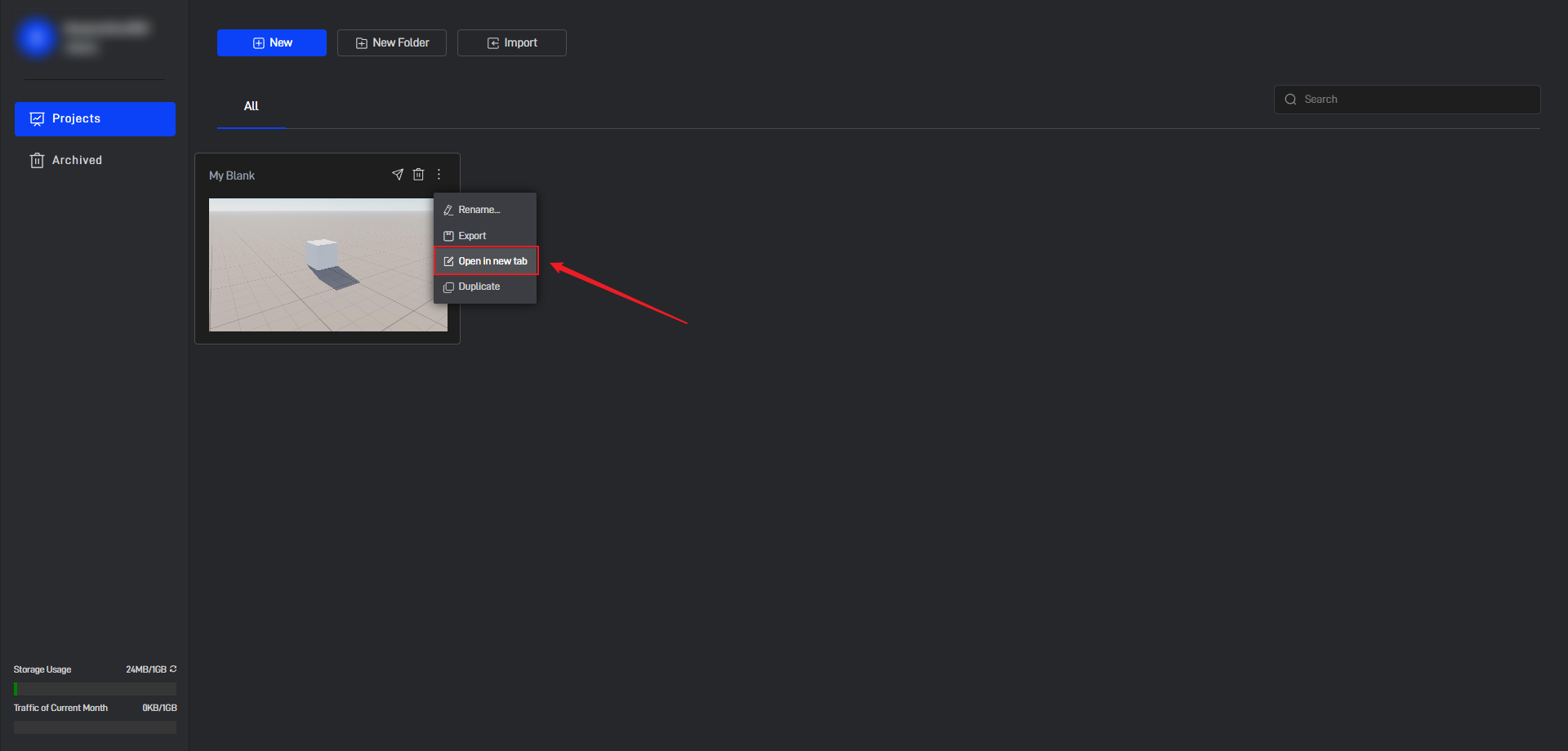
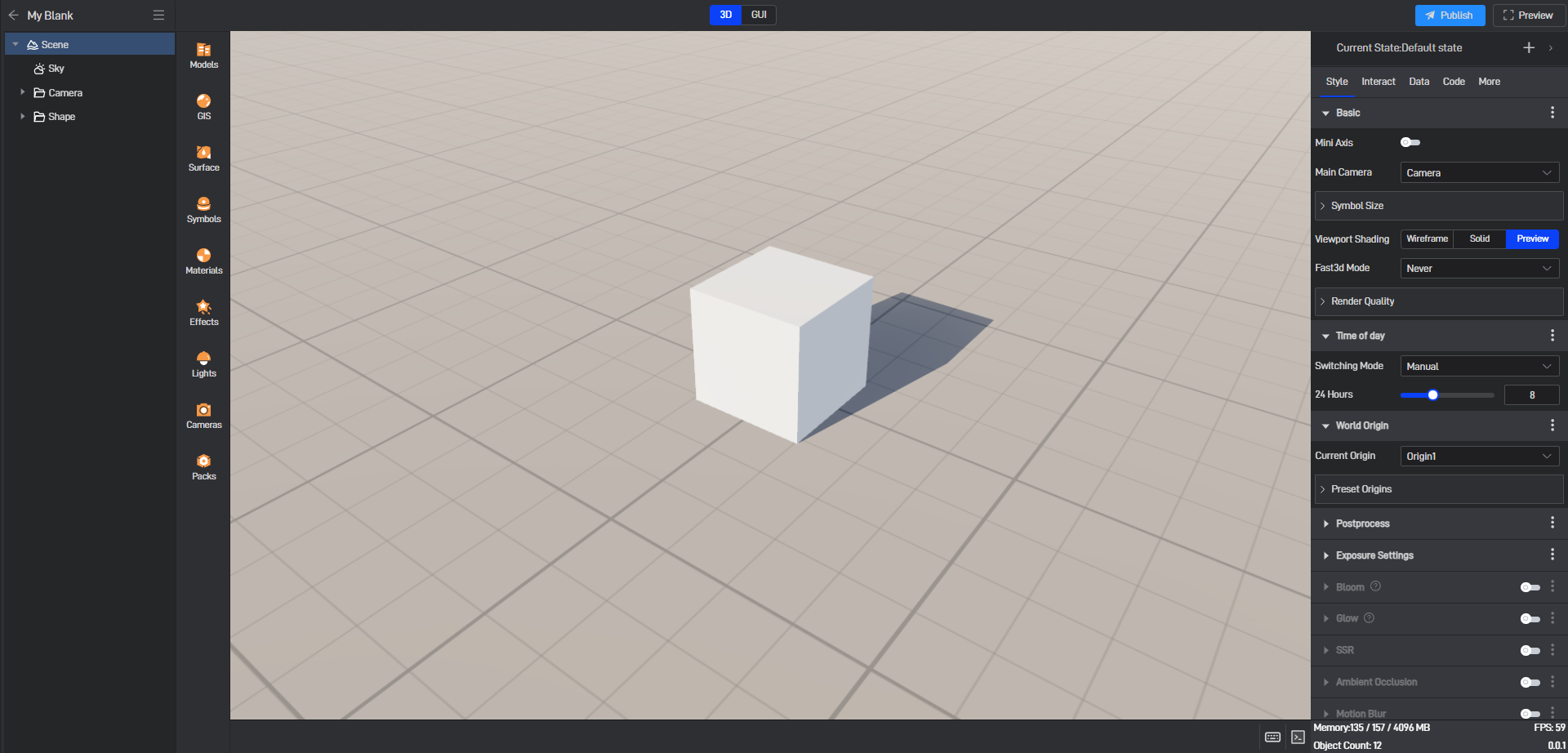
(6)Duplicate
Click here to create a duplicate of the project.
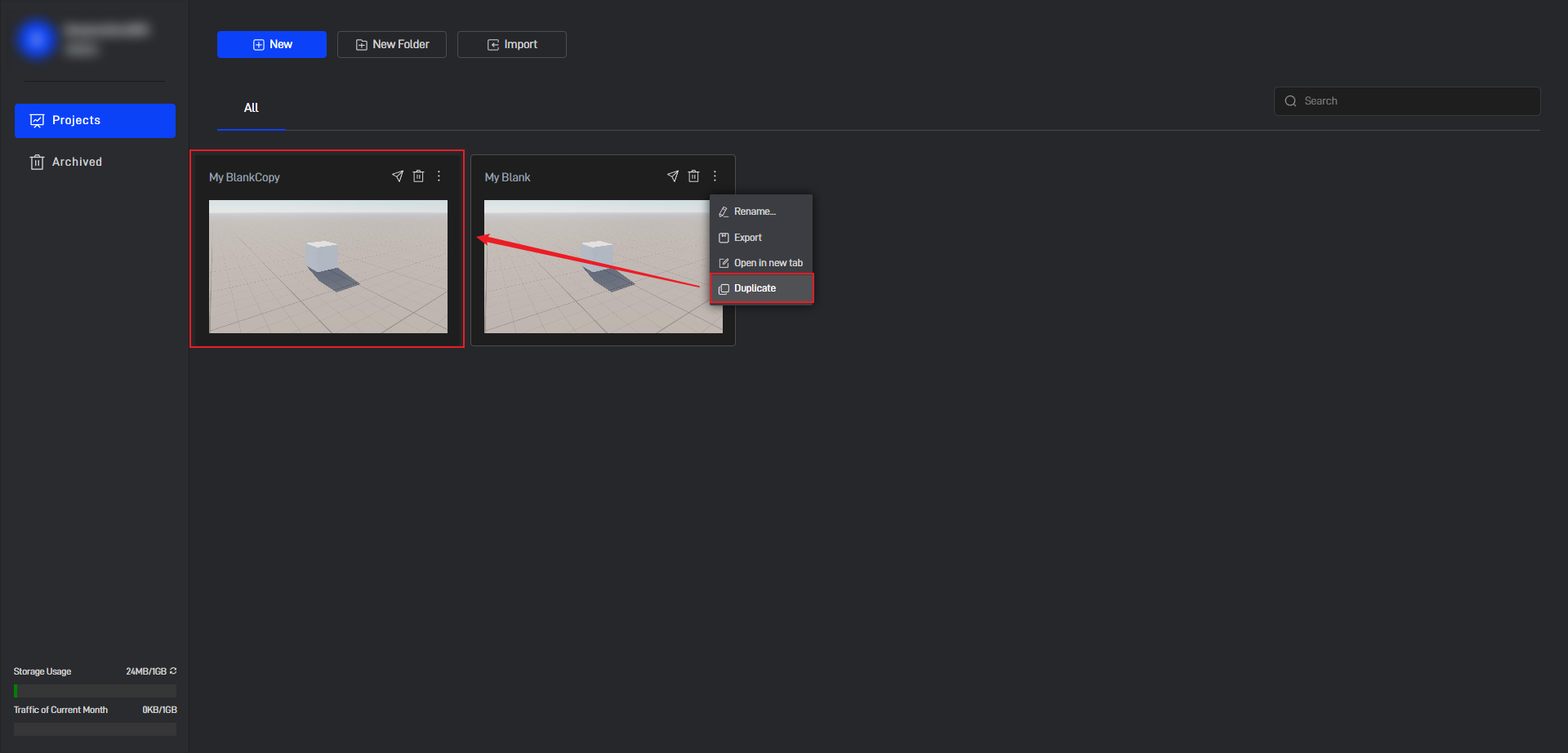
**Tip:**If the project has already been published, the content in the publish window that appears after clicking the original publish button will be different from before.